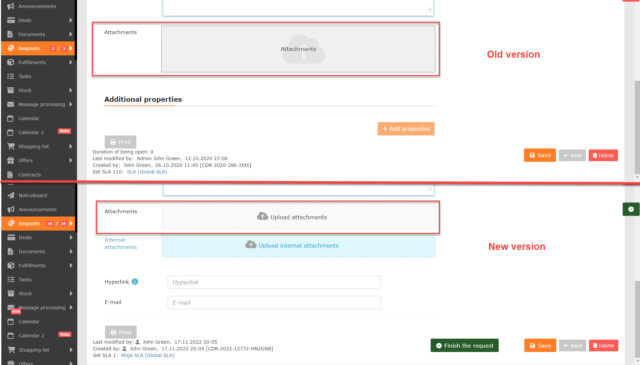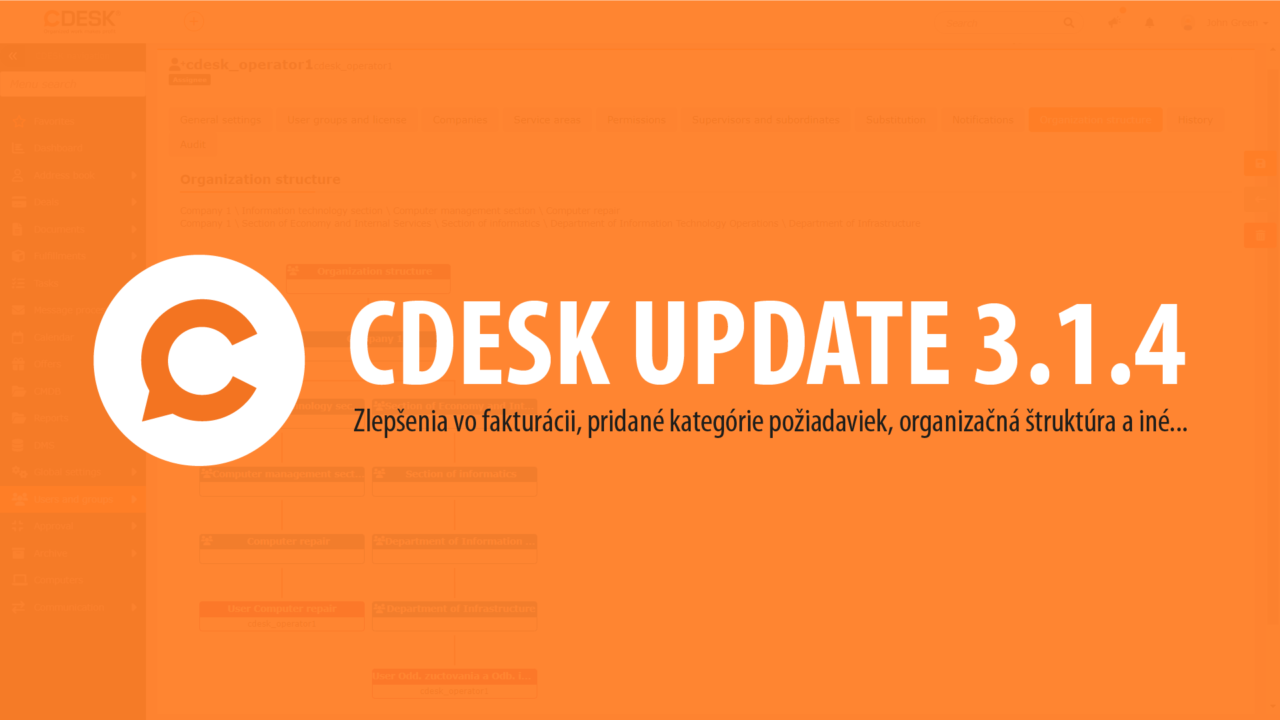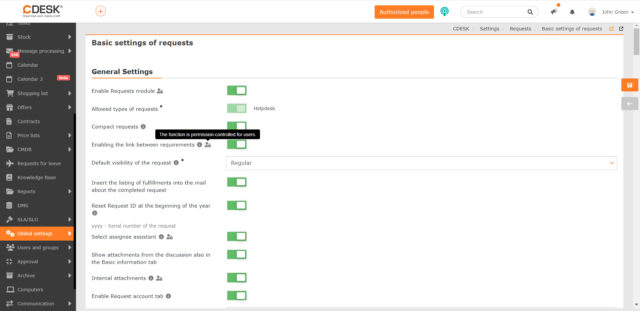Categories of Requests
Update 3.1.4 comes with request categories that allow a new way to restrict requests of others. Including request in a category that the assignee does not have access to will result in the user not seeing requests belonging to that category. This restriction only works for users who have the Access to Records of Others permission checked.
You can create your own request categories in the global settings. A new Request Categories tab will then appear in the account settings where you can make requests available by category.
CDESK does not contain predefined categories.
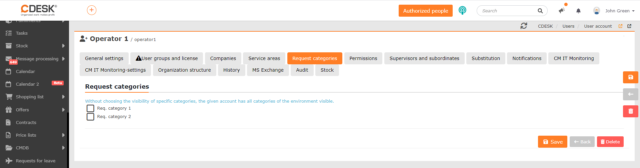
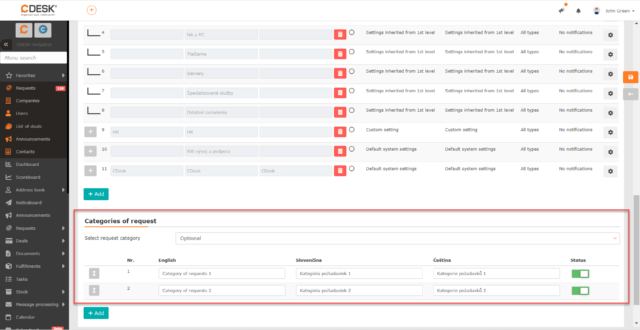
Managing Access to Requests Based on Organizational Structure
In addition to the categories of requests, the latest update introduces the possibility to manage access according to the organizational structure. It is possible to give users access to the requests belonging to their organizational unit and to its subunits. In addition to the user’s own organizational unit, access to requests from other organizational units can be assigned in the permissions. To set up access based on the organizational structure, it is not necessary for the user to have the permission to access requests of other users enabled.
The organizational structure is registered in CDESK thanks to the AD/LDAP connector, which we have already introduced in this manual. Once the connector is configured, the Organizational Structure tab appears in the user form showing the organizational structure of the company.
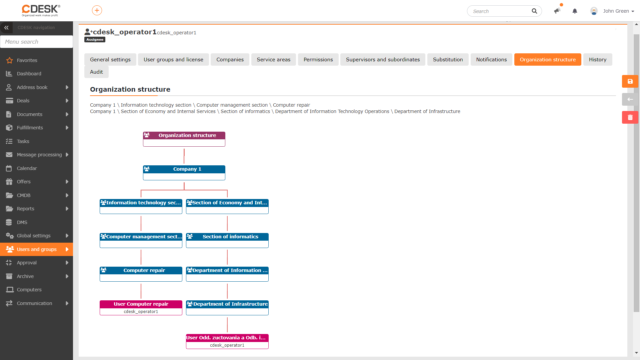
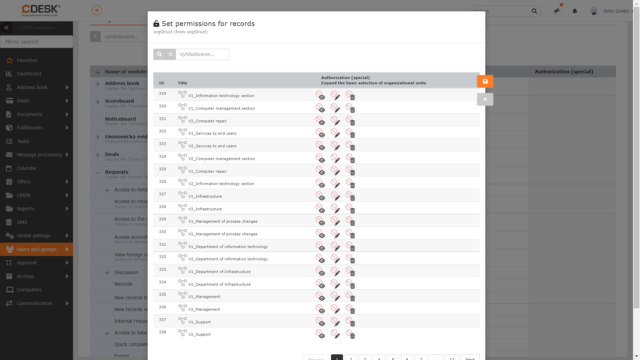
A field is made available in the request form that allows you to select the organizational unit to which the request belongs. The organizational unit is pre-populated with the unit to which the requester belongs.
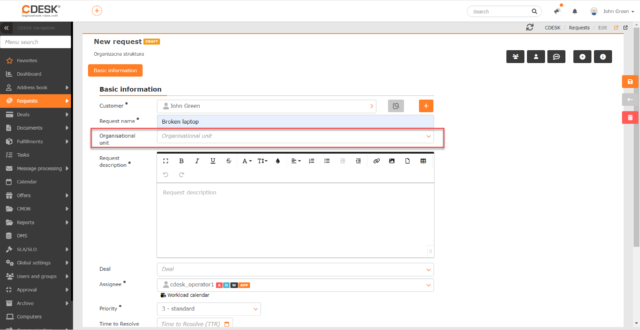
To help you work well with the organizational structure, we’ve added additional features. There is a new Organizational Unit column in the list of requests, which can also be included in the export. You can also filter the records in the list of requests by it.
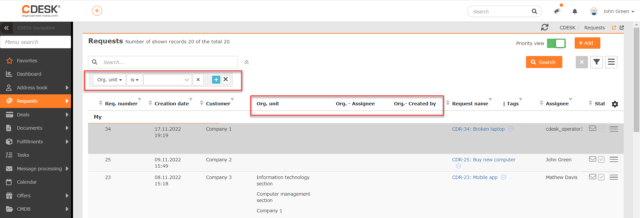
Summary of request accesses:
Since two new ways of managing access to requests have been added in this version, we list all the ways of managing access to see the full picture:
- Access to my own requests – the user can see the requests:
- they created
- they are its assignee
- they are the responsible person
- they are the assistant assignee
- they are indicated in the field Requested By/Requested For
- they are a substitute of one of the roles listed above
- Access to the records of others – all requests from visible companies are visible unless one of the following restrictions is applied to them:
- Access by service area
- Access by category
- Access by deal – automatically see requests of others in the deals to which the user has access
- Access based on organizational structure – the user can see requests of others based on the enabled permission Visibility of Requests by Organizational Unit and the classification of the request in this unit.
Account Name and Optional String as Sender Name
Update 3.1.4 also brought improvements to request notifications. In the global notification settings, there is an option to configure the sender’s name when sending notifications from customer and internal discussions. Previously, these notifications only displayed the name associated with the sender’s address. Now it is possible to display the user’s name and a string that is freely configurable.
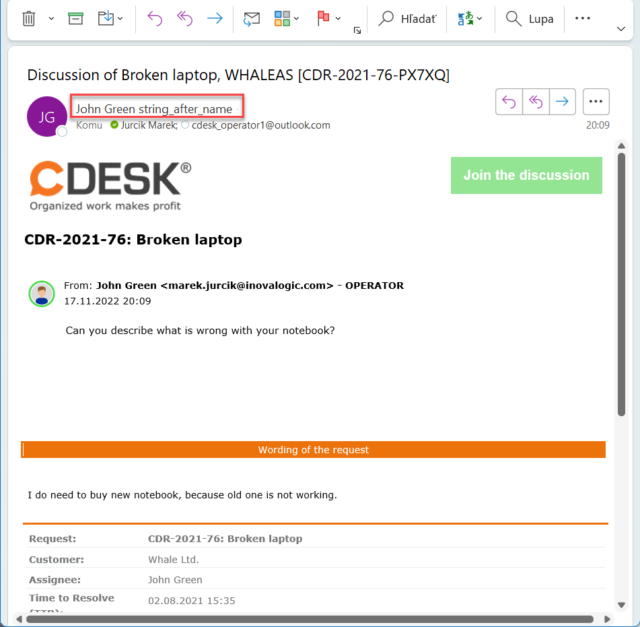
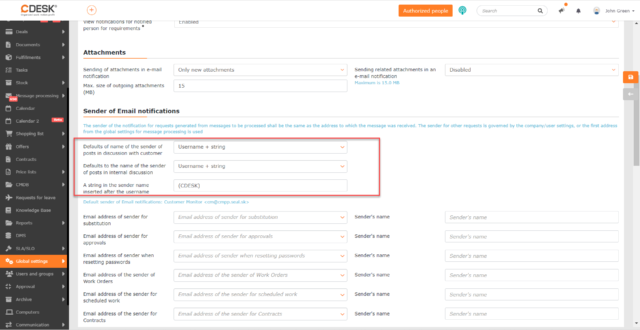
Sending Issued Invoices by E-Mail Directly from CDESK
Another new feature is the sending of invoices by e-mail when they are issued. In the list of upcoming invoices, a column has been added where you can mark which invoices will be sent by email. Such sending is also supported when issuing invoices in bulk in the background.
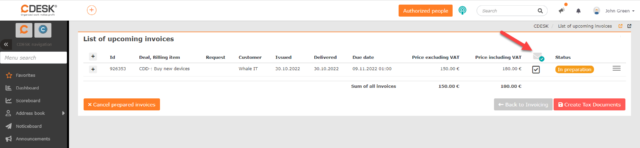
The notification sent contains the total of the invoice, payment details, due, delivery and issue dates, as well as the name of the customer and supplier. In the mail attachment, you will find the invoice in the pdf format. It is also possible to open the invoice in CDESK via the mail notification.
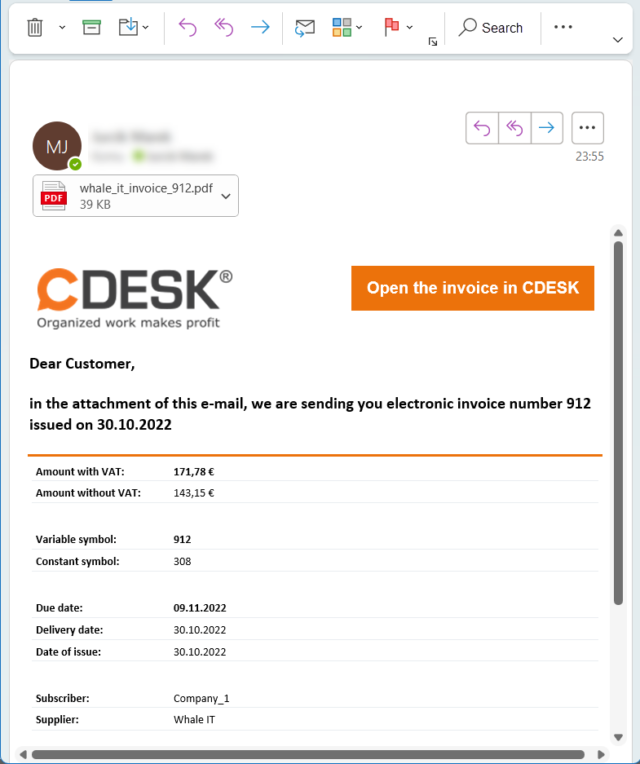
The issued invoice can also be sent outside the process of creating tax documents. In the issued invoice form, a Send by Email button has been added. When the button is clicked, a modal window appears with a list of addresses to which the invoice will be sent. These pre-populated addresses belong to the contacts that are selected as the contacts to send invoices to. You can manually expand this list of addresses.
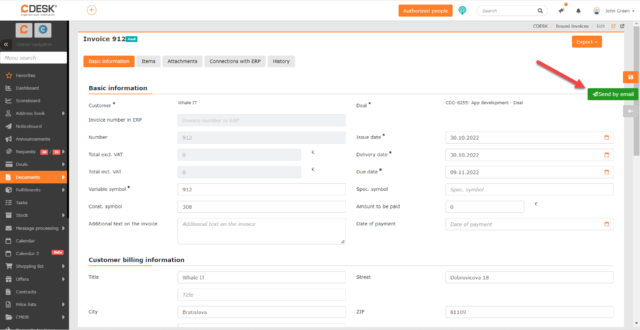
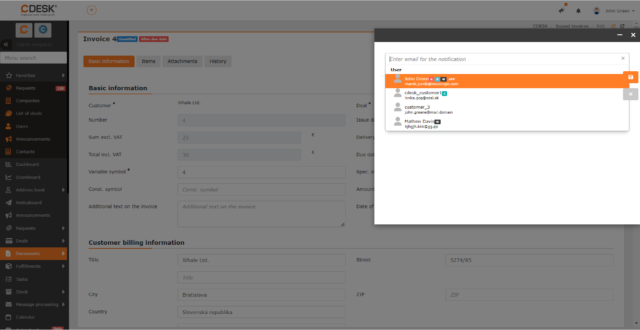
With these features, a new Invoicing field has been added to the notification settings where roles for invoice receipt can be configured. The choices are:
- Contact for sending invoices
- Invoice issuer
- Logged in user
- Supervisor of the invoice issuer
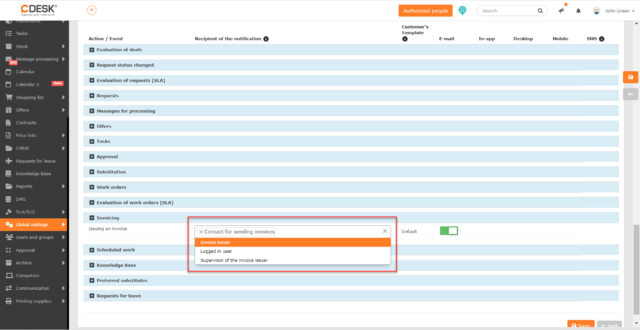
Option to View Additional Properties in Tabs
When using CDESK, there may be cases where the form contains a lot of additional properties. To avoid having the record too long and to be able to sort the properties by meaning units, in the last update we introduced a new option to sort them into tabs. The tabs can be configured separately for each form and likewise separately for each request template. Directly in the form they appear as buttons and when clicked, the given additional properties are displayed.
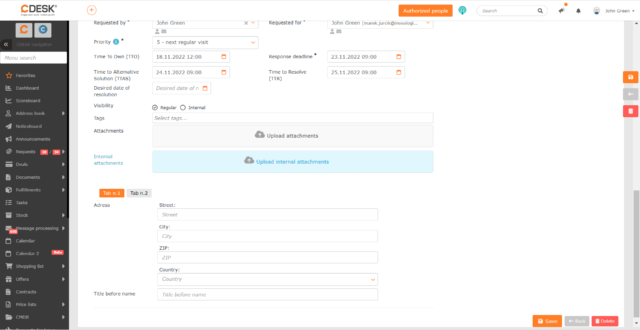
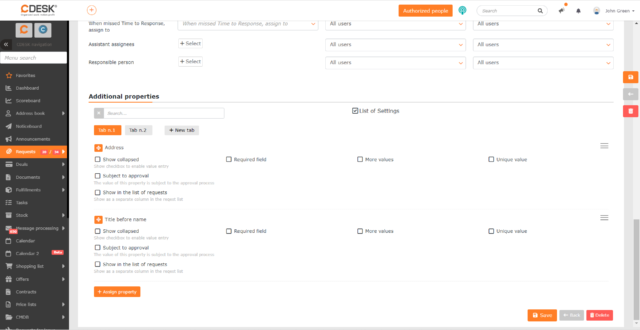
Sum of Internal Fulfillments in the Entity’s Statement
In the request form under the field Deal, you can view the statement of the entity’s implementation. Internal fulfillments were included in this summary in the last update. The summary associated with internal fulfillments is displayed in a separate column and is only available to users with permission to access internal fulfillments.
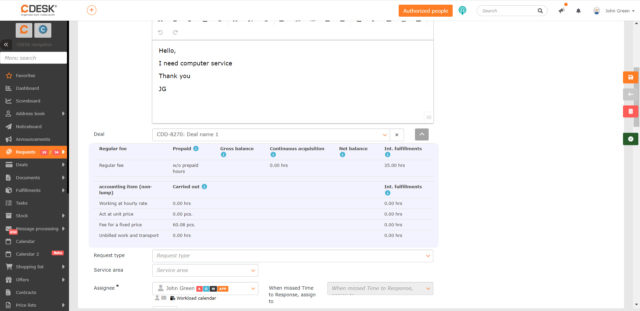
Note for Assignees has been renamed to Internal Discussion
With the latest update, the CDESK’s Note for Assignees has been renamed to Internal Discussion.
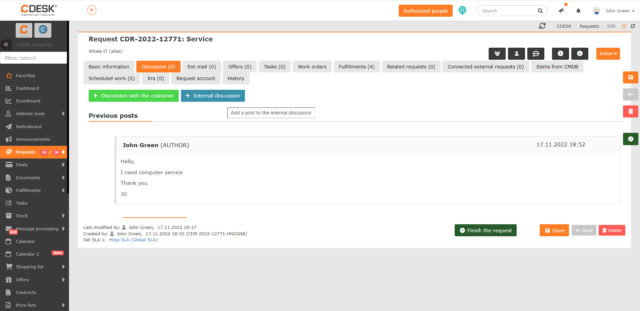
New Colors for Tiles of the Catalog of Requests
The catalog of requests has also undergone a small modification. New colors have been added to the color selection of the tiles.
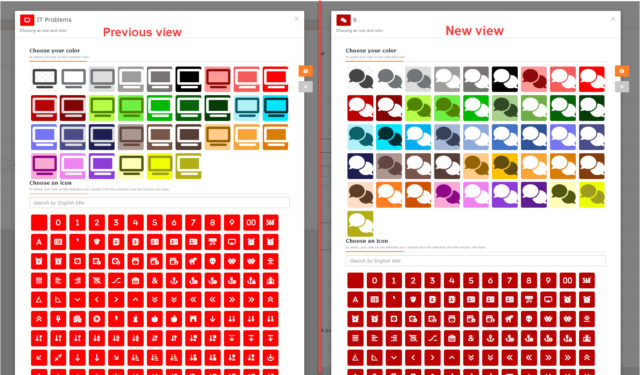
Required Field Solution on Request Termination
Disabled, Optional and Obligatory options have been added to the global settings for the Solution field display. When the Obligatory option is selected, its filling in is only checked when the request reaches the status Completed. This can occur when the status is manually switched, when the request is terminated quickly or via fulfillment, or when the request is automatically terminated after the linked work orders are closed.
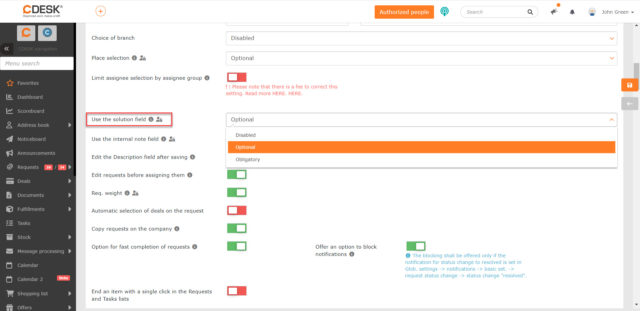
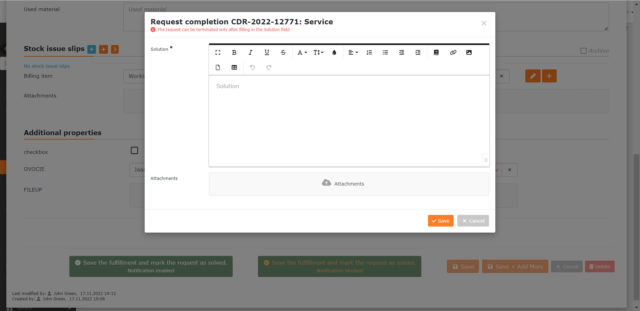
Filter the List of Requests by Missed Response Time
Two new options have been added to the list of requests for the First Response Deadline filtering condition: overdue and on time. Selecting overdue will display only requests with a missed response date. Conversely, On Time will display all requests where the recorded date is less than or equal to the set First Response Deadline.
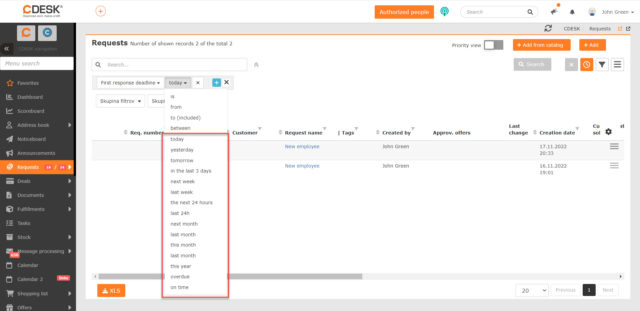
Filtering in the List of Regular Requests for the Next/Last Generation Date
In the advanced filter, a new condition Request Generation has been added to the list of regular requests. It allows filtering by the next and the last generation date. It includes options to allow manual time/time interval setting and options for simple time definitions, e.g. today, yesterday, last month.
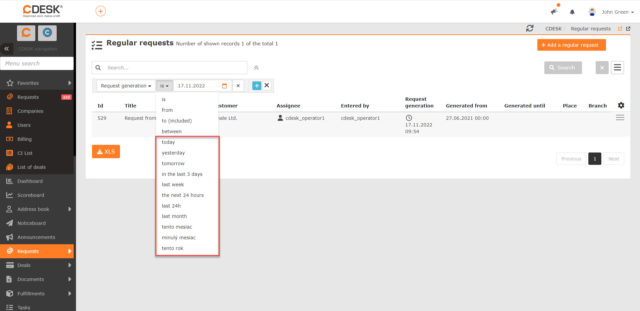
Condition All in the Simple Filter of the List of Requests
In the simple filter in the Assignee condition, option All has been added to allow you to view records of all assignees. Until now, this configuration was only possible through the advanced filter.
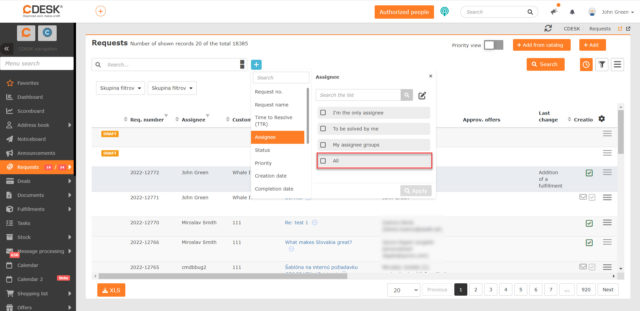
The checking of other options has also been changed. Selecting All will unmark the other options in the Assignee condition. All was previously in the simple filter when selecting Status. This marking has been applied in this condition as well.
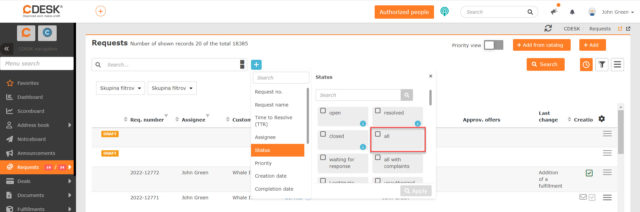
Help in Global Settings of Requests
To make using CDESK more intuitive and convenient, we have added icons to each setting in the global settings of requests to inform about its meaning. In cases where a setting is used to enable a field, we have also added information that the display of the field is subject to permissions in addition to the global settings. We plan to add such hints also to the global settings of other modules in the future.
Mail Address Spelling Checker
When posting on the Discussion and Ext-mail tabs of a request, additional addresses can be manually entered in addition to the pre-populated ones. In such a case, it may occur that the manually entered address is not entered in the correct form and the user is not informed about it. Therefore, we have added a new function to check the correctness of the manually entered addresses. If the user tries to submit a post with the wrong address, a warning will be displayed informing that the address is not valid.
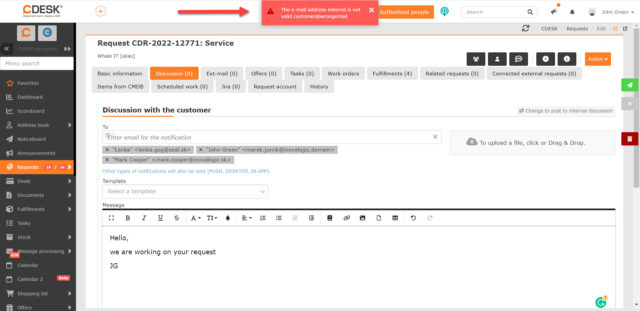
Moving the Requests Module Up in the Menu
In the previous version of CDESK, the Documents module was added, but this moved Requests lower. Due to their importance, we have moved them above Deals and Documents in the menu.
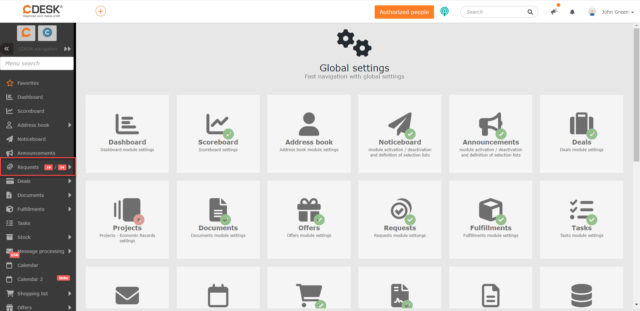
Fixed Bug when Later Added Recipients Got Lost
In previous versions of CDESK, there was a bug where if a user replied to a post that contained manually inserted recipients, only automatically added recipients received the reply. The bug was fixed in the latest update.
New Condition for Advanced Filter – Invoicing Date of Fulfillment
There was previously a column Invoicing Date in the list of fulfillments that could be included in exports. From the latest version it will also be possible to filter records by this column. Invoicing Date has been added as a condition to the advanced filter.
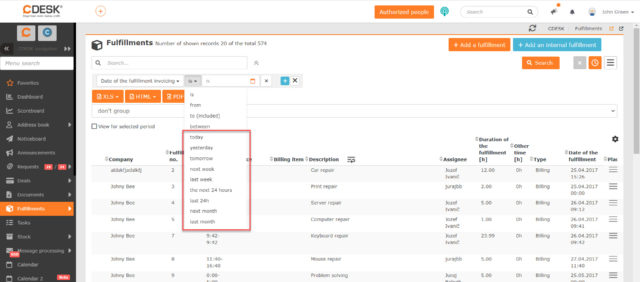
Strengthening Link between Company in Address Book and Entity
With the update 3.1.4, the billing settings have been modified. From now, only one entity can be set for one company. A company in the address book can be defined as a separate entity. This means that if the entity already exists for the company, the company will no longer be displayed when creating a new entity.
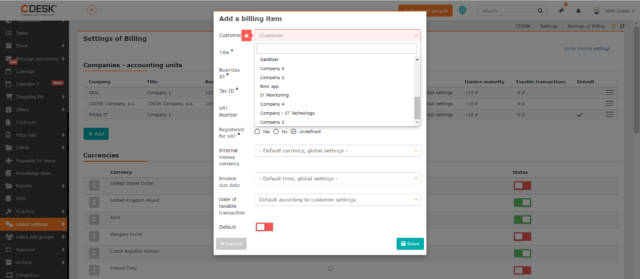
The data on the entity shall be synchronized with the data on the companies to which the entities belong. The following data are synchronized: ID number, Tax ID, VAT number, VAT payer, Invoice Due Date and Date of Taxable Transaction. This avoids the situation where the company would have different invoicing data set than the entity.
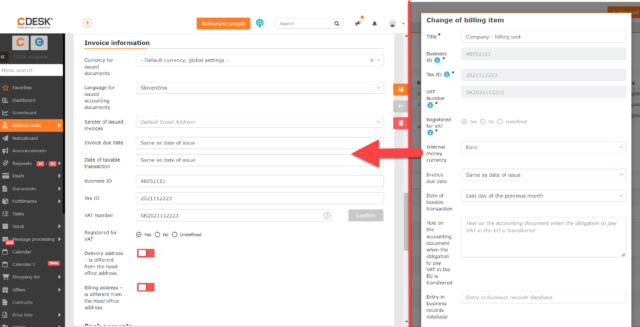
In the future, entities will be integrated into offers, purchase orders, and the entity functionality will be extended under invoices so that individual documents will have the logo of the company associated with the entity.
New Tab – ERP Connection
If the Abra Flexi connector is enabled in CDESK, the ERP Connection tab will be displayed on the invoice issued. On the tab there is a link to redirect to the Abra Flexi economic software. Along with this change, the Information tab on the issued invoice has been deleted.
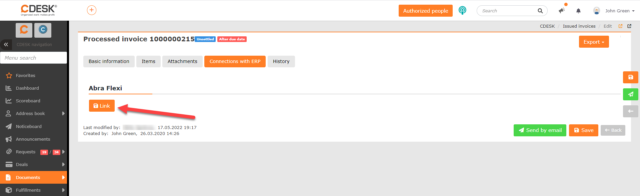
New Columns in Bank Accounts at Company
With the latest update, the Bank Accounts section of the company form has been modified. New columns have been added: Account Name, IBAN / Domestic Account, Account Number and Currency.
The information filled in the Account Name column will be displayed on the invoice. In the IBAN / Domestic Account column, you can choose whether you enter the account in the IBAN format or in the account prefix / base number / bank code format. The Account Number column is used to enter the account number directly, and in the Currency column you can set for which currencies on the invoice the account will be available. For example, when selecting Euro, the bank account will only be offered on invoices that are issued in Euros.
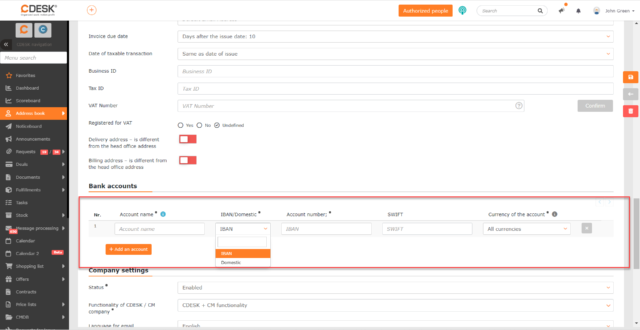
Manual Message Processing as Ext-Mail on Request
When manually processing a message for processing, it is now possible to add the message as an ext-mail to the request. This option can be selected via the context menu in the list of messages to be processed or via the Action button after opening a specific message.
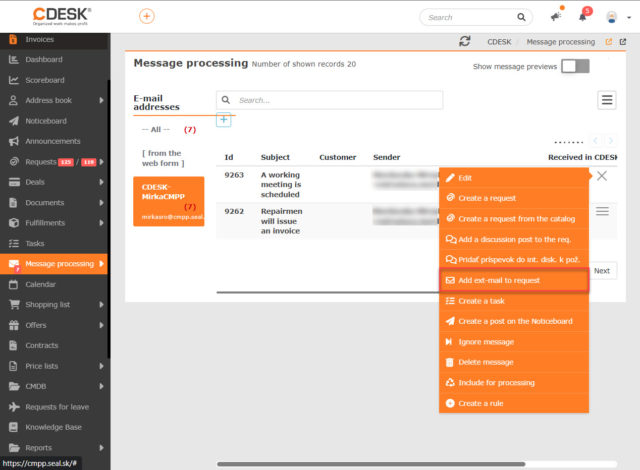
Additional Properties Heading Is No Longer Displayed in the Form of Specific Records
To make the form as compact as possible, we have removed the Additional Properties heading from the requests and work order records. This makes fields of additional properties more connected to the rest of the form. This heading has been retained in the request settings, work orders and in the request and work order templates.
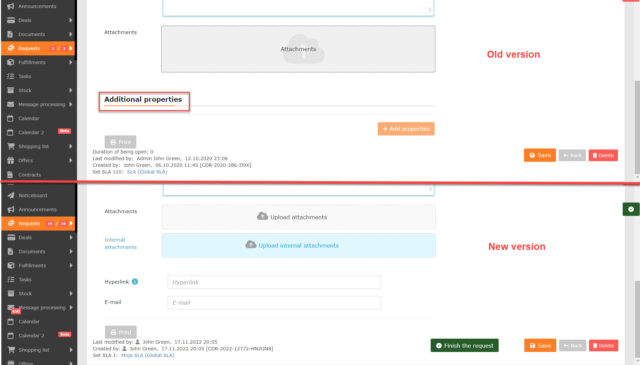
Removing the Button to Add Additional Properties via Forms
The buttons for adding additional properties have also been removed from forms. This change is no longer limited to requests and work orders but applies to forms in all modules where additional properties are present.
Fields of additional properties can be added in the global settings of the module. In the case of requests and work orders, addition is also possible via templates, and for the configuration database via CI Types.
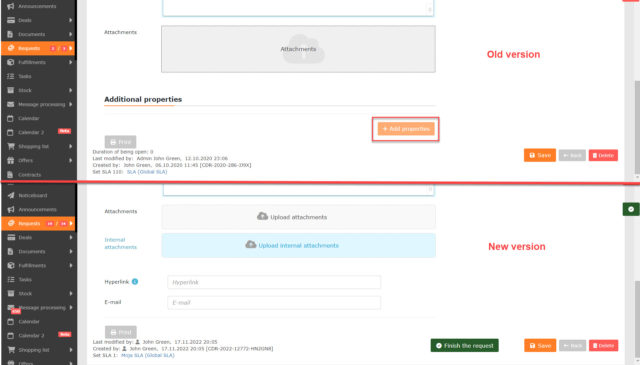
New Permission for the Offer as Approver Setting
In the permissions under Approvals -> Offer as Approver, a new permission Approval of Requests for Time Off has been added. A user who has this permission enabled and belongs to the Approver group will be able to approve time off requests.
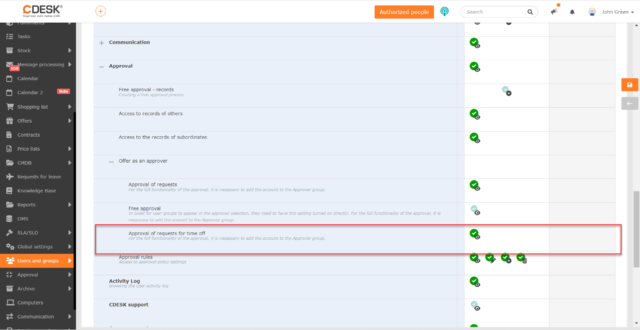
Add Multiple CDESK Deals to a Single JIRA Project in the JIRA Connector
When configuring the JIRA connector, it was not possible to select multiple deals for a single JIRA project. This functionality has been completed in CDESK version 3.1.4. Read more about the JIRA connector in this manual.
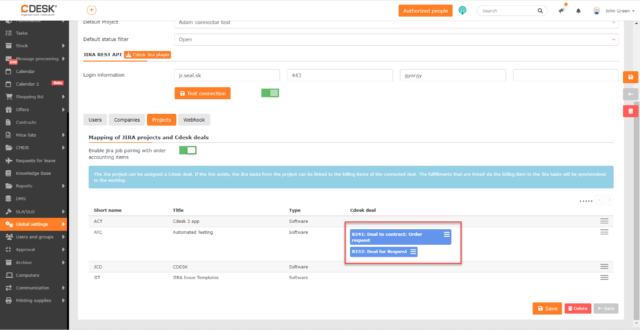
Field for Uploading Attachments Shrunk
With update 3.1.4 the field for uploading attachments has been modified. It will now be smaller and more modern.