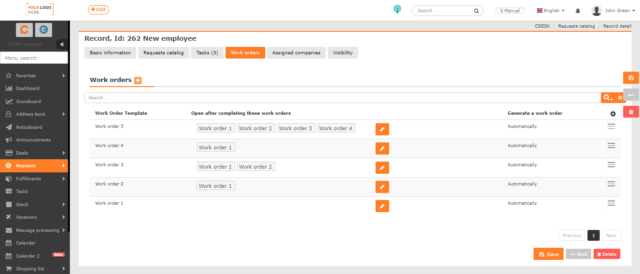WORK ORDER TEMPLATES
Page content
Basic Information on the Work Order Templates
Work order templates can only be used if the catalog of requests is enabled. Templates provide new options that allow you to use the Work Orders module in specific situations:
- the template with a predefined assignee. The description and date fields can be taken from the request. These options will speed up the process of filling out a new order
- the template can be assigned an approval process
The list of work order templates can be found in Requests-> Work Order Templates.
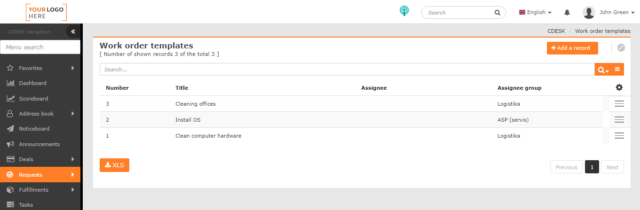
If the Work Orders Templates item is not in the menu, make sure you have permission to access it. Permissions can be set in Users and Groups-> a selected user-> Permissions tab-> Requests-> Request Templates. Work order templates are available only if Request templates are available.
Create a New Work Order Template
New work order templates can be created in the Requests-> Order Templates module. To create a new template, use the + Add a record button. Click to open the form to create a new record. Required fields are marked with •.
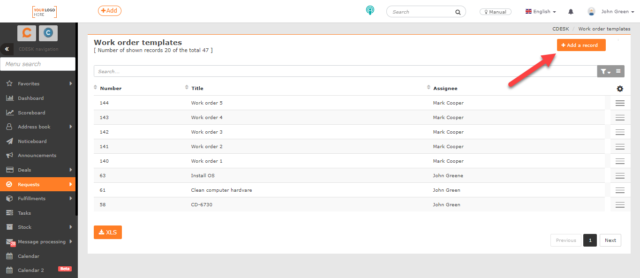
Basic data

Title• – the name under which the work order template will be displayed when creating the request template. A work order created from the request template will also be displayed under this title. If the Edit of the Title feature is turned on, you can change the title of work orders created from the request templates.
Use the description from the request – if the switch is on ![]() , the work order takes over the description from the linked request. Toggling the switch to the off position
, the work order takes over the description from the linked request. Toggling the switch to the off position ![]() opens a text box for entering a description. This description is used on the work order created from a template.
opens a text box for entering a description. This description is used on the work order created from a template.
Assignee group• – this option is displayed only if the Limit the selection of assignees by the assignee group is on. The selected assignee group will be pre-filled in the work order.
Assignee• – select the work order assignee. If the function Limit the selection of assignees by the assignee group, is activated, only assignees from the selected assignee group will be offered. In this case, the assignee selection is not mandatory.
Approval rule – if you need the work order created from this template to be subject to approval, select approval rules offered in the code list. If there are no rules offered, create yours in Approval->Approval processes.
Time to own• – enter a numeric value that will indicate the time until which the assignee is to be assigned to the work order. The time is calculated in the unit you set next to it. The following units are offered: minute; hour; day; NBD; all day NBD. The deadline is calculated from the time of the work order creation. If the work order is in series-parallel ordering, the deadline will not be counted until the bound order is done.
Completion deadline• – enter a numeric value that will indicate the time by which the work order is to be fulfilled. The time is calculated in the unit you set next to it. The following units are offered: minute; hour; day; NBD; all day NBD. The deadline is calculated from the time of the work order creation. If the work order is in series-parallel order, the deadline will not be counted until the bound order is done.
It is also possible to set the Time to Own and Completion deadline to be taken from the request. The function is available if the switch next to these fields is in the on position ![]() .
.
Select an object from the CMDB• – this field allows you to set whether the selection of an object from the CMDB will be Disabled / Obligatory / Optional in the work order. Selecting Obligatory or Optional makes appear a code list where you can set allowed object groups. Objects from other groups will not be available in the work order from this template. You can remove the selected object by clicking on ![]() .
.
Request Templates
This tab is available after saving the work order template. It contains a list of request templates for which the order template was used.
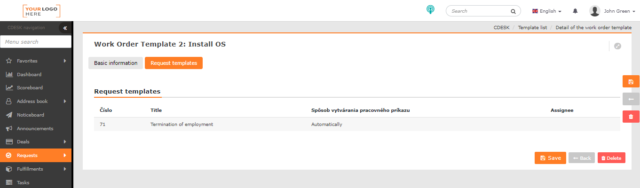
Use of the work order templates
Work order templates are used in request templates. They enable the automatic generation of work orders when creating a request via the catalog of requests.
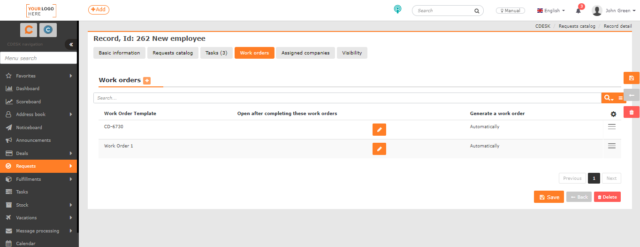
Different conditions for automatic order generation can be set in the request template. For more information, see the section Set up of automatic generation of work orders in the text dedicated to the Catalog of Requests.
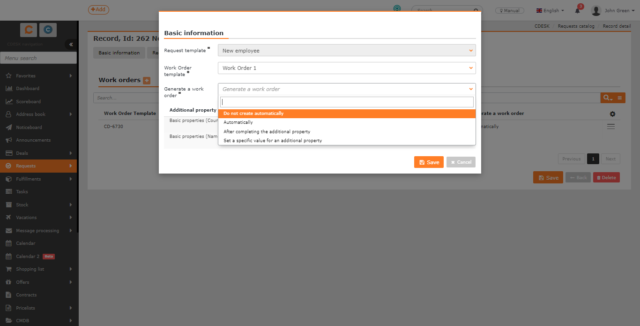
Opening of individual work orders may depend on fulfilling the previous ones. For more information, see the section Set up of serial-parallel sorting of work orders in the text dedicated to the Catalog of Requests.