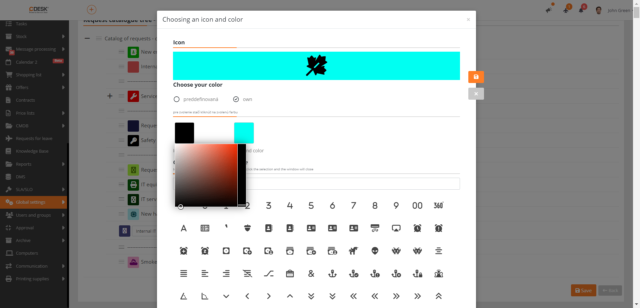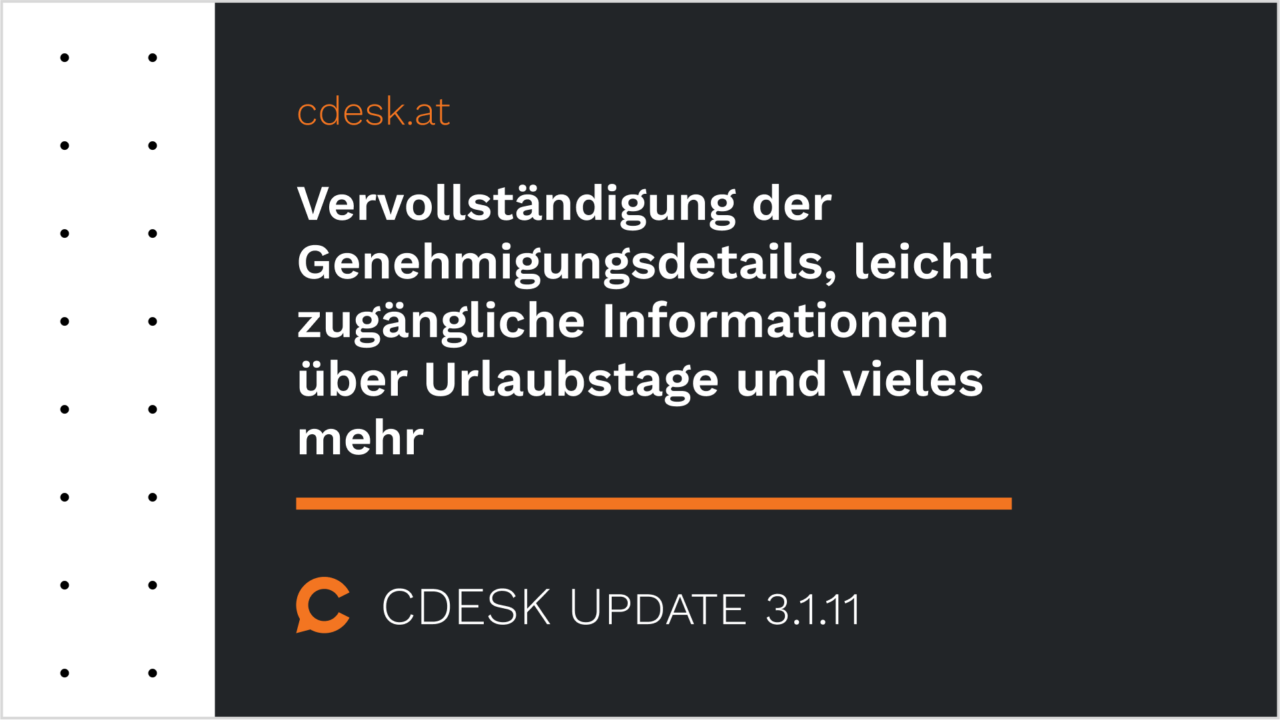During the approval process, it is possible to return the request for completion and then send it for approval
Until now, when approving a request, the approval step could be only accepted or rejected. If the approval step was rejected because the request needed to be completed, the only solution was to create a new request, which would be again subject to approval.
With this latest update, dealing with such an issue is significantly faster and easier. The option where the approval step is rejected but the request can be returned for completion has been added. Once the changes have been saved, the request is automatically returned to the approval process.
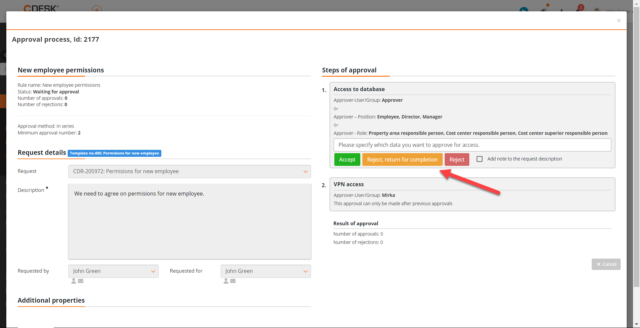
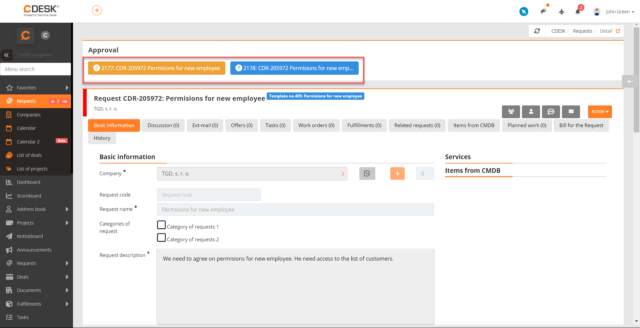
The option to reapprove requests is only available if the approval rule uses serial step approval and has the Require Re-approval option enabled.
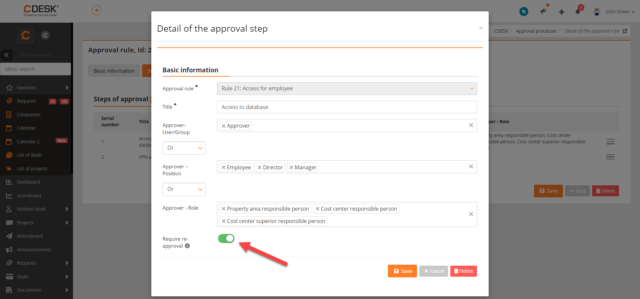
The time off taken so far is summarized under the aircraft icon on the top bar
A leave requests icon has been added to the top bar of CDESK. The number displayed above the icon represents the total number of users who are currently taking time off or covering for another user. When you click on the icon, this data is displayed in a list divided into two sections, Leave and Substitution. This icon can also be used to quickly access the calendar, the list of set substitutions and the list of leave requests.
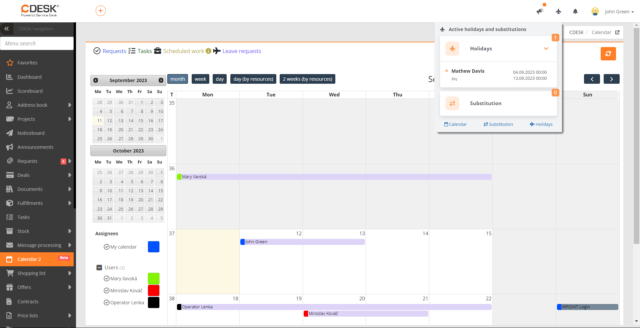
Leave requests appear in the calendar
In previous CDESK versions, the calendar only displayed requests, tasks and planned work. With the 3.1.11 update, leave requests have been added to these modules. The calendar displays the user’s name and the type of leave. The record is displayed according to the From – To dates that are set on the leave requests. Leave requests are only displayed in the second version of the Calendar.
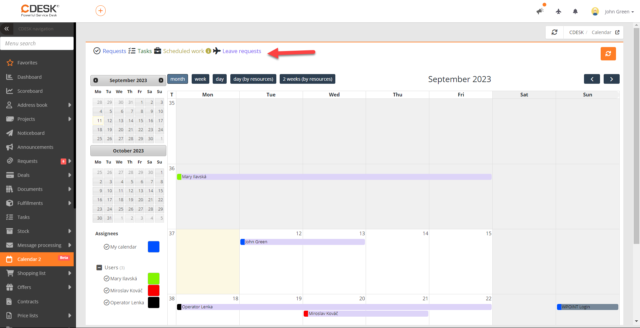
Invoices together with listings of jobs can be sent in bulk by email
Sending invoices by email has so far only been possible individually, after opening a specific invoice. Therefore, sending multiple invoices could be lengthy. Version 3.1.11 comes with an improvement in the form of bulk sending of invoices and listings of jobs.
In the list of issued invoices, simply select the issued invoices and click on the Send by Email button. The marked invoices will then be sorted by customer. It is possible to set whether invoices, listings of jobs or both will be sent.
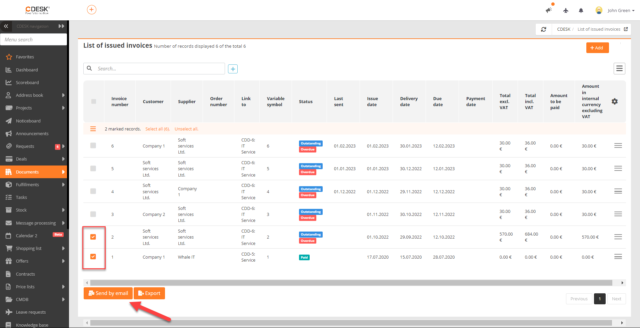
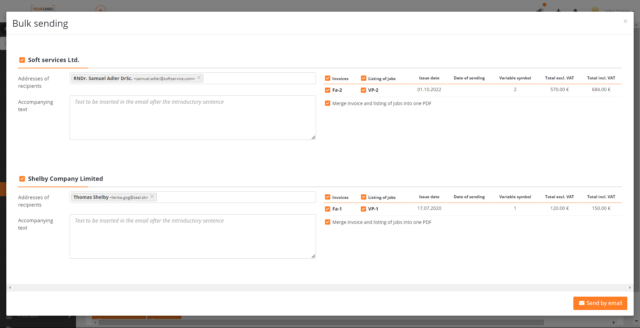
Creating fulfillments is possible with more than one assignee
The latest update also improves Fulfillments. A feature has been added that allows you to create a fulfillment for multiple assignees. This makes it unnecessary to create fulfillments individually. This feature is useful when multiple assignees have worked together on a request and each assignee has worked the same amount of time. However, it is possible to set a different time for each assignee if needed.
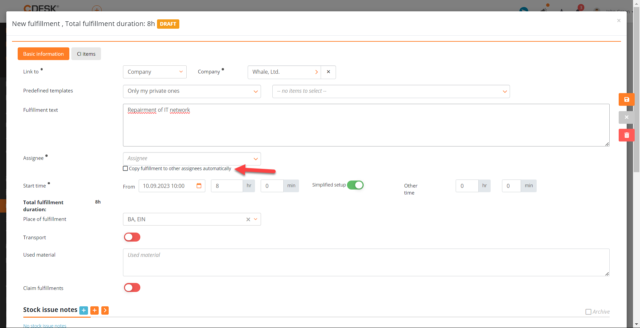
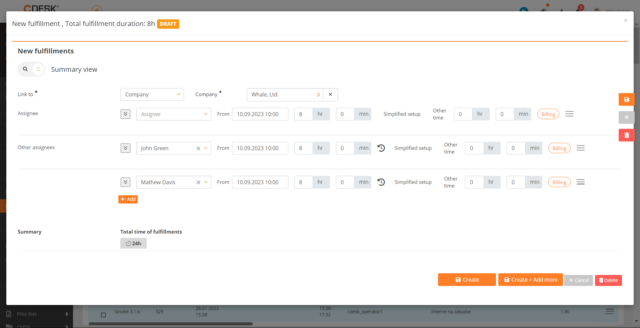
Improved functionality and visual appearance of the Offers module
Update 3.1.11 does not neglect offers either. At the very creation of a new offer, you’ll notice new elements as well as an improved design of some existing elements. For example, you can conveniently change the offer status using the new floating button that appears on the right bar of the offer detail. When the offer items are ready for acceptance, i.e. the offer is in the To Be Accepted status, it can be manually forwarded to the selected accounts. Subsequently, the mail notification also includes attachments from items.
In addition to these new features, the design of the item summary has been improved, as well as the buttons for accepting/verifying items on the offer.
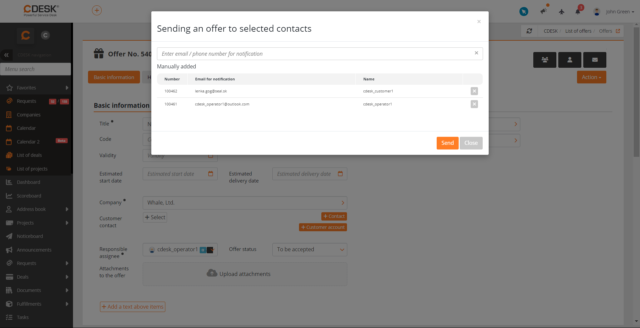
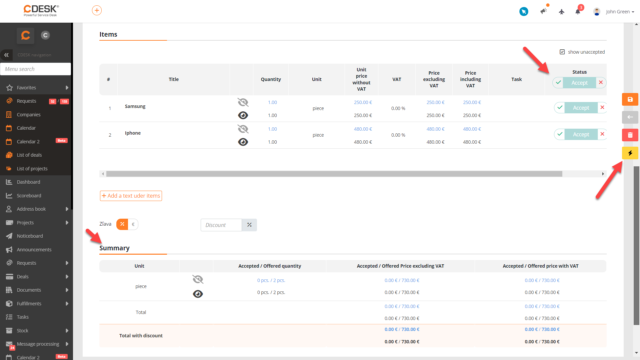
New basic property Form Information which appears in the form as an embedded block without a name
If you need to display additional information in the form without further description, you can now use the additional property of the Form Information type. This property is rendered in the form as an embedded block without a name. The block contains only the text inserted into it. For the text, you can set different language mutations active in CDESK.
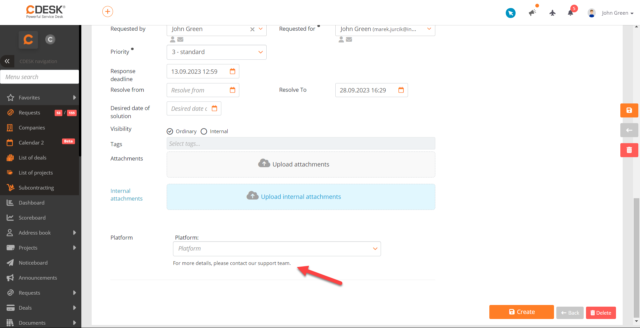
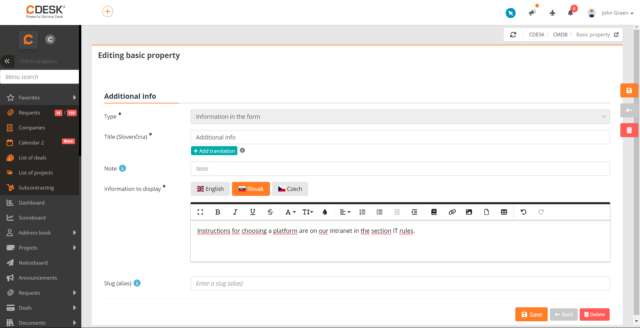
Requests
The status of the approval process steps on the request displayed on the printed request
You can print the request via the Action button that appears in the request detail. If the request is subject to approval, from version 3.1.11 onwards, the status of approval process steps is printed together with the request detail.
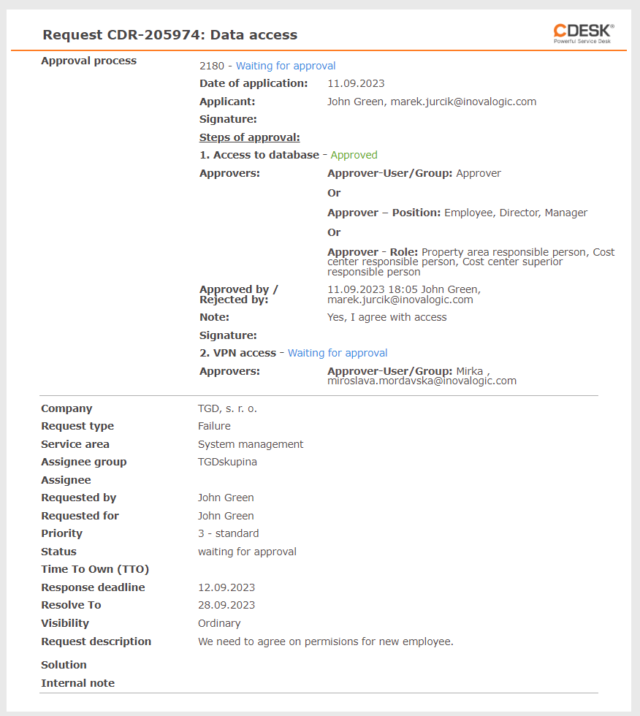
Modernized visual appearance of request discussions on the web portal
When you enter the Discussion tab, you’ll immediately notice the improved look. No longer are there green or blue circles around avatars in the list of discussion posts, indicating whether it is a discussion with a customer or an internal discussion. The color differentiation is now displayed directly next to the post. The display of colored circles around avatars has also been removed in mail notifications for discussion posts.
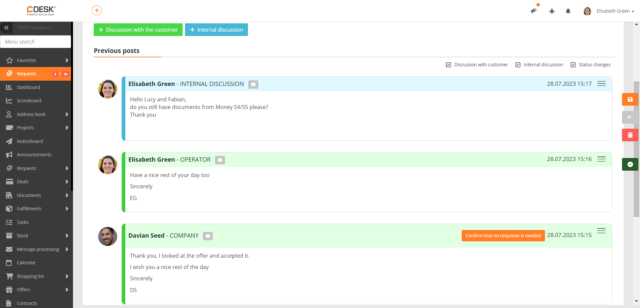
New functionality to view records of fulfillments and status changes between discussion posts on the Discussion tab
The upgraded discussion visual appearance on the web portal is not the only improvement in the Discussion module that came with version 3.1.11. From now, it is also possible to set up the display of request status changes and fulfillment records between discussion posts. It is possible to disable/enable these events to be displayed between discussion posts directly on the Discussion tab.
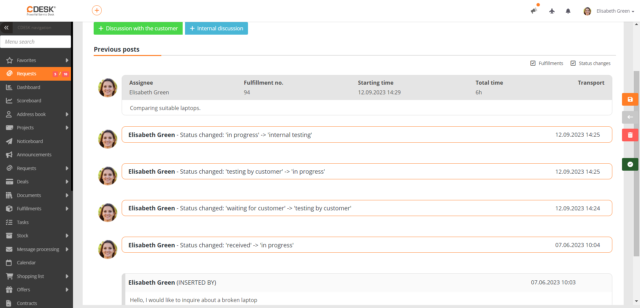
Dates on the request can be entered backwards in time (authorized users only)
A situation may arise where one of the dates on the request needs to be entered back in time. Therefore, with the last update, the function was updated to enable the backward entry for each date separately. This option can be enabled in the global settings.
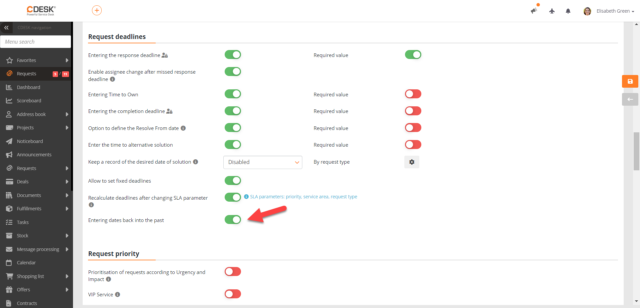
You can set free text in the Requested By and Requested For fields in the regular request form
When creating a request manually or via the catalogue of requests, it is possible to set free text in the Requested By and Requested For fields. Since the latest update, it is possible to set a free text in these fields also on the regular request.
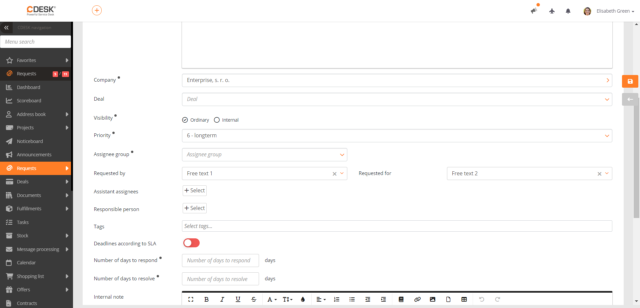
New possibility to edit additional properties on a completed request
When the request is completed, editing the fields in its detail is no longer possible and they are only accessible as read-only. However, there may be situations where additional properties need to be edited on a completed request. Therefore, the option to enable editing of additional properties also on the terminated request has been added in the global settings.
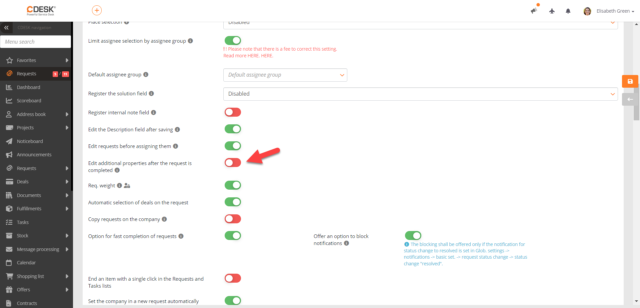
The request history records who confirmed that there is no need to reply to the discussion and when
When posting a discussion post, it is possible to indicate that it is not necessary to reply to the discussion. Since the last version of CDESK, the request history records who selected this flag and when.
Companies
In the XLS export of companies, the general mail is displayed even if it is taken from a linked contact
In previous CDESK versions, the XLS export of companies did not display the general mail taken from the linked contact. This functionality has been added in version 3.1.11.
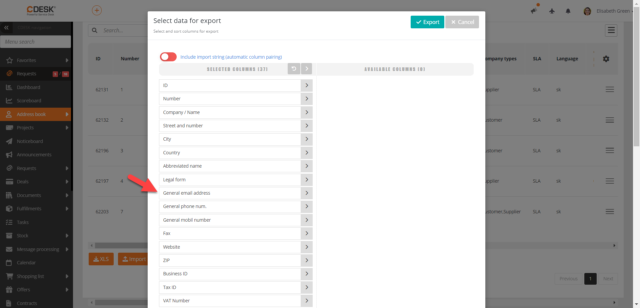
Invoicing
The date of the taxable transaction and the invoice due date shall be determined according to the settings in the accounting entity
The date of taxable transaction and the invoice due date are determined based on the accounting entity. If the Default according to Customer Settings is enabled on the account. entity, these dates are determined based on the customer’s company settings. The accounting entity is the supplier of the service and material provided through CDESK. Multiple accounting entities are here to help if you invoice for services and material supplied through multiple companies using a single CDESK environment.
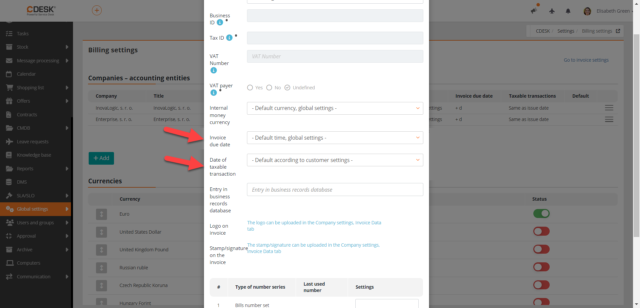
It is possible to change the link to the registered order on the issued invoice
It is possible to set a link to the registered order on the issued order. With the last update, the option to unlink to a registered order has been added, which makes it possible to link to another order.
Note: Solution for the deduction from prepaid traffic will be presented in one of the next updates of version 11.
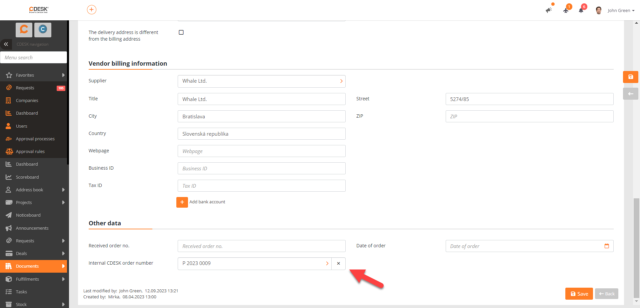
Documents
The print report of the issued order has been improved
Update 3.1.11 brought a number of design improvements in many modules. The print report of the issued order has also been improved and made clearer.
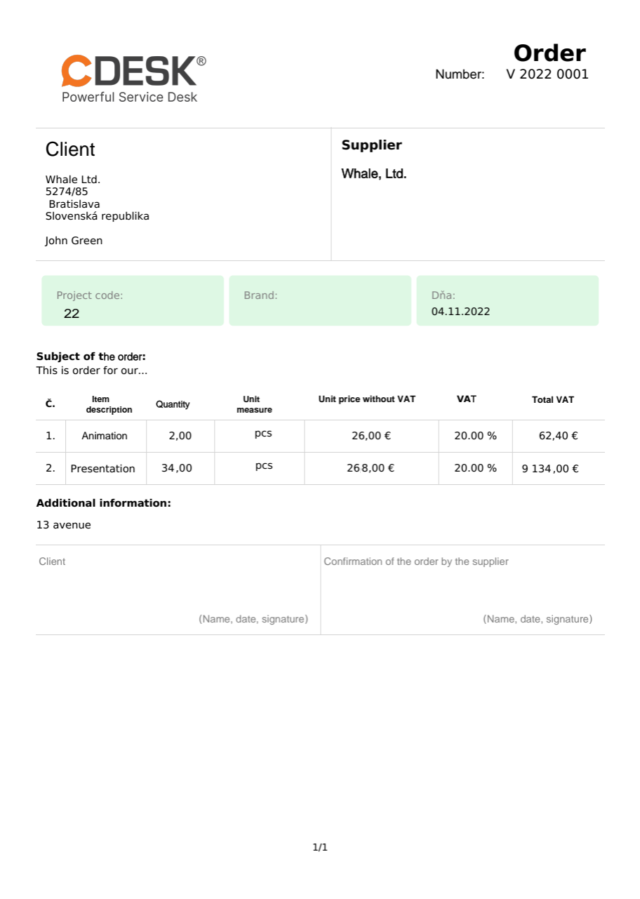
In the Register of Documents, a search by Sender, Recipient, Project Code and Project columns has been added
In the full-text search of the Register of Documents it is now possible to search also by Sender, Recipient, Project Code and Project columns.
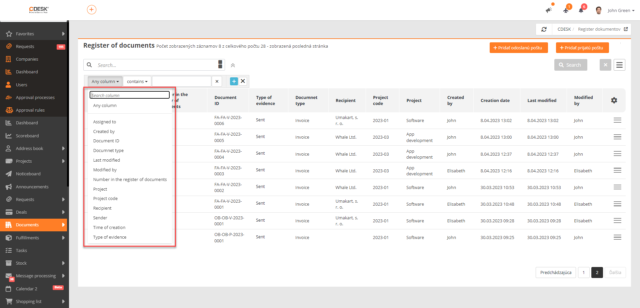
Fulfillments
Fulfillments can be edited after invoicing
In previous versions of CDESK, billing fulfillments after being invoiced were made unavailable for editing. Now, the permission has been updated to allow editing of the fulfilments after invoicing. This permission is enabled by default for administrators.
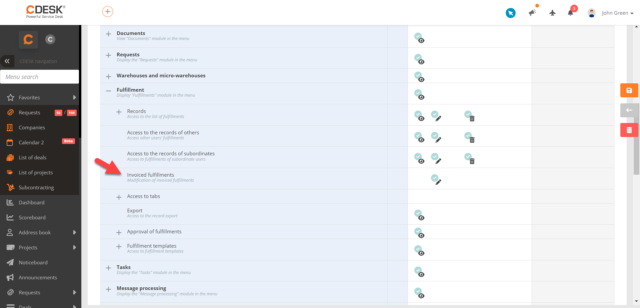
Message Processing
If the mail received to CDESK exceeds the allowed size, it will not be processed and the sender is informed about it
In the Message Processing module, there is a limit to the size of the mail when the message is to be processed. If this size is exceeded, from version 3.1.11 onwards, the sender will receive an information mail that the maximum mail size has been exceeded and the sent message will not be processed.
Offers
The method of selecting stock items for offers has been modified
With the update 3.1.11, the method of selecting stock items for offers has been modified. When selecting a stock item, a modal window is now displayed to allow searching and filtering between stock items. After selecting a stock item, the name, unit, unit price excl. VAT and VAT are pre-populated on the offer line.
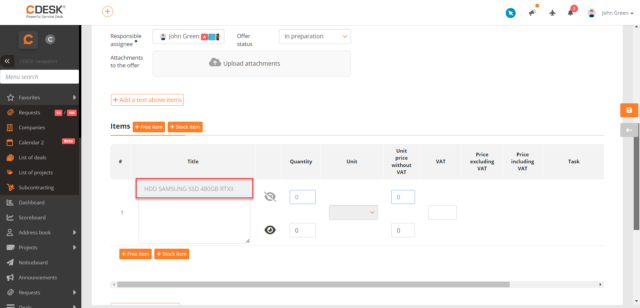
Configuration Database (CMDB)
New Main Groups have been added – Cost Center and Property Area
With the new version, new categories of Main Groups have been added to CDESK. These are Cost Center and Property Area. In the Main group called Cost Center the user responsible for the cost center is registered and in the Area the user responsible for the area. These users can then act as approvers on the linked request.
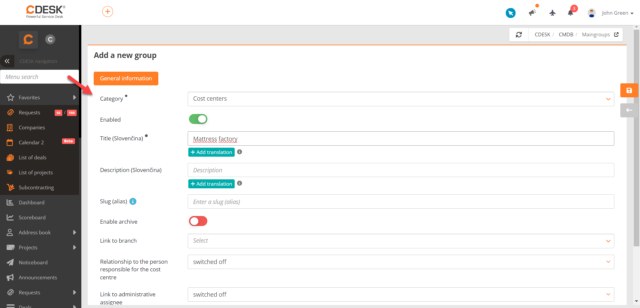
Links on the configuration item are displayed when printing it
Under the Action button on the CI configuration item, there is an option that allows you to print the item. With the latest update, it was added that when printing, the links on the configuration item are also displayed.
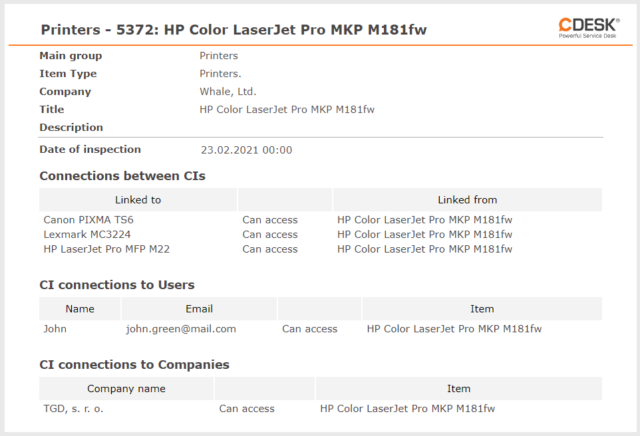
Leave Requests
If the user has exceeded the limit for compensatory leave, they will not be able to request this type of leave
It is not possible to set the number of days or the allowed exceeding on the template for compensatory leave. The entitlement to compensatory leave is set separately for each user in the user details. Therefore, with the latest update it has been added that if a user is not eligible for compensatory leave, they are not able to request this type of time off either.
Values of 30 minutes and 15 minutes have been added to time units of leave requests
Time units of 30 and 15 minutes can now be set in the leave request templates.
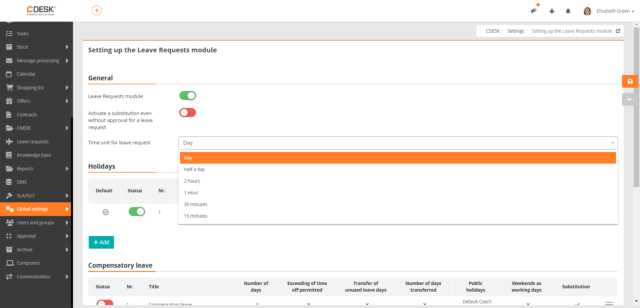
On each leave request template, the time unit can be set separately
In the global settings of leave requests, a time unit is set that specifies the time unit for all leave request templates. However, with the latest update, the option to set the time unit for each template separately has been added. The globally set time unit is used by default.
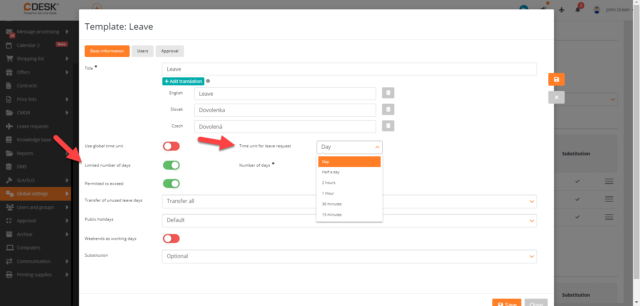
Approval
Approval steps have been added with new roles for approvers – Responsible for the Area, Responsible for the Cost Center, Superior of the Cost Center Responsible
New approver roles can be selected on the approval step. These are Responsible for the Area, Responsible for the Cost Center, Superior of the Cost Center Responsible. These roles are assigned on the configuration item that is linked to the request.
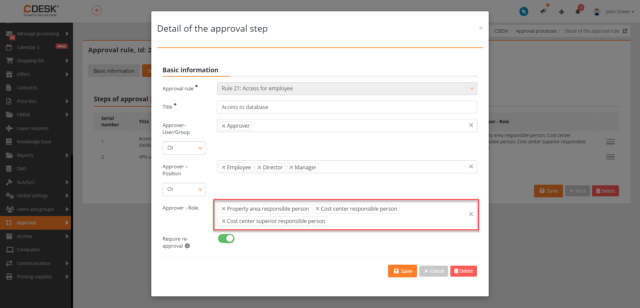
General Functions
When setting icon and tile colors, it is possible to mix your own color, until now it was only possible to select from a predefined palette
In many CDESK modules it is possible to set colors to different items. For example, it is possible to color-code the tiles of the catalogue of requests. Until now, you could set colors only from a palette of predefined colors. From now on, it is possible to extend this palette with custom colors. In cases where an icon is set in addition to the background color, it is also possible to set the icon color.